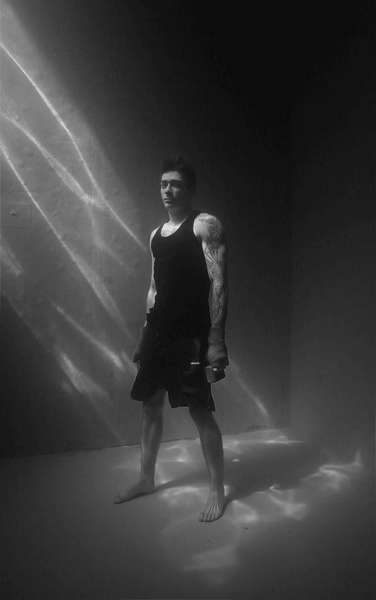

For this week’s photo challenge, you will create an animated gif. Several frames of an image to create an animation. The photo challenge will utilize the timeline feature of Photoshop. The tutorial below gives you step by step instructions on how to animate an image.
[youtube https://www.youtube.com/watch?v=ot5GwpQPjF0]
[youtube https://www.youtube.com/watch?v=Sds35bmZCLk&w=1080&h=608]
[youtube https://www.youtube.com/watch?v=TKA4cqv0IjE&w=854&h=480]
Work flow for this assignment:
1. Take a photo that has an element that you could animate. It could be clouds in the sky, it could be the direction light hits a subject.Take several photos with different lighting with the subject still stood in the same place. USE A TRIPOD.
2. Bring your photo(s) into Adobe Photoshop.
3. Go to Window/Timeline and choose frame animation.
4. Change one aspect of the photo and repeat it to get an effect similar to the one above.
TURN IN ONE ANIMATED GIF BEFORE October 12TH.

6 Replies to “NEXT WEEK’S PHOTO CHALLENGE – ANIMATED GIF”